So... apparently ghost girls and the red oni are hostile to one another and share identical animations with Kotone!... Interesting! On another note, I have round where Kosmic placed the secret treasure hunt room with Risa!
I really like this game. The character is great, every animation frame is great, a casual spooky platformer. Seriously looking forward to future updates. Wouldnt mind it having a little more H to it
but i cannot find the yellow paint, or how to use the eye symbol in the house with the yellow block in stage one. Every walkthrough i look up looks like very different version than what im playing
Being a person who played the previous version... v0.2 is a LOT BETTER in terms of how well the tutorial is structured, gameplay, and... more! For you guys though, this update brings technically 3 new smex animations (from what I know...)! One by the red oni dude and 2 by the ghoul/zombie dudes.
Besides that, the areas and map has been changed, while there are a lot of areas that persist since the previous version. There is a lot more areas to explore and run through. So my video should serve as a decent enough walkthrough... Structurally though, the levels feel better to play through, although there is a need for backtracking to actually get S rank in these levels or to get all the items. Like health upgrades or attack upgrades.
I am definitely looking forward to the next update though! I also included what the shopkeeper says when Kotone is nude too :P
Ok, so I did get past stage two, but how do I get past stage three? I've been looking for a way to complete it for two says, but I've yet to find out how to have both blocks deactivated
if you referring the stage 3, you cant ''beat'' the level at the moment, in the room with harpy graffiti and two blocks (red and green) is a dead-end, it's intended to halt player from progressing
bring the yellow spray can to stage 2 and beat the secret boss in there (afterward you can visit two extra stages from what i heard)
I think I made a wrong suggestion about the damage to the kotone's costume in the past. My guess is, I think I can set whether to disable the costume for each part. If this is correct, I hope the location of the attack determines where the kotone's clothes are disabled. Now, if kotone attacked from certain damage, it seems to be disable in the order of jacket, top, bottom, and underwear.
wow, fluid movement, multiple weapons and an incredible art with parallax included, certainly a more than solid base, but the stela that leaves the character looks good at the beginning but playing a while starts to make me dizzy because I have visual weakness, it would be nice if it could be disabled, and I seemed to notice that the game has no coyote time? it seemed to me when trying to jump from the roof.
How many updates can we expect before you start a new project and abandon this one? Trying to see if this is even worth waiting on since I still have heard Moon Rhapsody is not worth playing yet and few updates are headed towards it.
There is uhhhhhhhhhhhhhhhhhhhhhhhhhhhhhhh... 1 h-scene in the demo currently and besides that... you can strip Kotone which requires getting hit. The small, sag enemy is best for that besides having lots of health to take both clothing and hp damage!
In the end couldn't get past the challenge of moving that paint block to jump up and onward. The timing is just a bit too tight. With that said this game feels like it's having a bit of an identity crisis. It's too lewd for it to simply be a fun challenging platformer. But it's not lewd enough to be a full fledged H-game, I absolutely love the art style and just really wanted more out of this. I'm not gonna ask or beg for it, but in my opinion this could be a fantastic platformer or H-game, but if it's going to keep being developed with no change in direction it's most likely to fall into a small niche where it is simply not worth the time to enjoy it fully.
Having sought some advice I made it through, and once you know the controls and the interactions a bit better I really like the concept. Really hope to see more of this, the artsyle and gameplay are great, just wish there was more H-content or at least an option to get access to it easier. That's not to say everything needs to be reworked either but the amount of hits it takes to even start losing clothing is excessive to say the least.
This is a very good game. I like the character image and background settings very much, and I especially like the thinking on decryption. This game needs very good operation, but it feels inconsistent in operation, so the experience may be slightly poor. Secondly, I hope that this is an H game, and I hope that it can incorporate some elements of guro or ryona (such as the game of sinisistar). After being defeated by the monster boss, the boss will come to eat the corpse. Such a bloody scene will be very interesting. This is my suggestion. I hope the author can consider the development of this aspect. I really think this is a game with great potential.
I translate with the software.Hope you can understand my meaning.
A lot of people seem to have trouble wall jumping, you have to jump towards the wall and keep the button held down while pressing the opposite direction of the wall. If you let go of the jump button or are in a falling state facing away from the wall it will not work.
Another game with stellar graphics and solid gameplay.
I really like the level design. Not too straightforward, but still satisfying to explore (1-2 in particular). I only encountered two major roadblocks in total:
In 1-2, I had trouble with the red block you have to push around. I didn’t know you could refresh its duration with more fire paint, and was using the baseball bat to push it away, so it kept disappearing before I could jump on it. The timing was tight, but not impossibly tight so as to make it obvious I was doing something wrong; instead it made it feel like I just needed to do things faster. I eventually figured it out by pure accident.
In 1-3, I had trouble destroying the block on the path to the Ghost Lady’s room. The first solution I found got patched in 0.1.2, and I had to look it up on discord to learn about the backflip-spray. I never suspected the backlip would have any mechanical relevance, I thought the difference with other jumps was purely aesthetical.
The character controls have solid bases, but could be made more intuitive. I don’t think they’re as bad as some people say, but I can see why they would be complaining about it. They did feel clunky until I was able to figure out all the little subtleties, and learnt to work around them.
Trying to enumerate them all feels like a lot of nitpicks, but the cumulation of these is what gives off the overall feeling of clunkiness.
A recurring issue is actions being too dependant on the character’s state, and not so much on the inputs. Certain short animations (crouch, stand-up, turn-about) will lock you out of other actions for a split second, which makes the input for some actions very timing-sensitive: pressing the correct keys just a tad too fast will cause some inputs to get eaten away, and the wrong action to be performed.
Most cases can be fixed by implementing either input buffering or animation-cancelling for those action.
Suppose your character is facing left, and you want to do a frontflip to the right. If you press and hold [Right]->[Jump] too fast, she will do a straight-up jump instead, (despite still turning around to face the intended direction). If she was crouching and had to stand up before turning around, the delay before she can frontflip will be even longer.
Jumping while holding a directional key should always result in a front flip in that direction.
(This was a much bigger issue before v0.1.2 when trying to grab ledges. Letting the character grab them during backflip was a huge help, since backflips are a lot easier to pull off consistently than frontflips.)
Suppose your character is facing left. If you try chaining a light attack to the left with one to the right. Pressing [Atk]->[Right]->[Atk] too fast will result in both attacks going to the left. Pushed to the extreme, spamming light-attacks will cause directional inputs to be ignored pretty much indefinitely. This also applies if your try to crouch or stand up in-between attacks.
This mostly happens to me while fighting the ghost lady, because she involves a lot of crouching and flip-flops. (She is still very fun to fight nonetheless).
In this case, directional input should take precedence over the attack inputs.
If you try chaining a light-attack with a heavy attack, pressing [L-Atk]->[H-Atk] too fast will result in two light attacks instead. If you then proceed with spamming [H-Atk], the character will spam light attacks.
I can’t picture a situation where I would want the heavy-attack button to result in a light attack. I’d rather [H-atk] be completely ignored until the light attack animation ends.
While running with a paint can equipped, pressing the light-attack button will instead result in a heavy attack (firing the spray paint).
Again I can’t picture a situation where I’d want this button to fire the paint. I’d prefer if the character did the same attack as when no weapon is equipped.
When crouching, the character will refuse to start crawling until she has finished playing the entirety of the crouching animation. This including all jiggle physics, making it unexpectedly slow. It doesn’t usually happen in fast-paced situations, so it’s not a huge problem, but it still contributes to making the controls feel irresponsive.
By contrast, you can transition into a slide-kick immediately after pressing [Crouch]. Optimally, crawling should be able to cancel the crouch animation in the same way.
From a standing-up position, the character will refuse to fall through a platform if you double-tap [Down] too fast. The delay you have to wait between taps isn’t as long as for crawling, but I still run into this a lot.
Aiming the spray paint upward is fine, but aiming it down is much more awkward. Using [Left]/[Right] instead of [Down] isn’t very instinctive. But mostly, there are a lot of cramped spaces that don’t really give you the freedom to take a step forward before firing. (E.g. when fighting smaller enemies like the toads or crawling shadows). To avoid taking that step forward, I have to press the two keys as fast as possible, at the risk of pressing them in the wrong order, and firing in the wrong direction.
I think it’d be a lot more comfortable by reworking the aiming mechanic :
Hold the attack button to aim, and release it to fire. While aiming, all other movements would be disabled, so all directional key could be used to adjust the aim. This completely neuters any risk of the character moving while trying to aim, and would also enable the usage of the actual [Down] key to aim downward.
I think the crouching pose is giving false expectations of what the character can or cannot do in that position:
Visually, When the character crouches, she faces directly at the camera, in a very symmetrical pose. It gives the impression that, from there, she could potentially turn to face either direction.
In reality, she’s already committed to face either left or right, and she cannot change direction without first standing up.
(She will also revert back to this pose after doing a light-attack, giving the impression it is still possible turn around after crawling. )
The crouching direction has some mechanical relevance, since this locks the direction the character can slide, attack, or throw kunais in.
In the current state of the game, this doesn’t end up mattering; there are no combats taking place in the vents, and none where sliding is required. But for a new player, who doesn’t know what’s waiting for them, It could potentially matter. (And who knows, maybe this will end up mattering in upcoming levels).
I did waste some time trying to figure out how to turn around while crouched, so as not get bad surprises later on. I was a bit frustrated when I decided to give it up; it felt like I was missing out on something obvious.
Depending on what you want to achieve: Either allow the character to change direction while in that pose, or modify the visual a bit, so as to have her explicitly face a specific direction.
but the art is awesome, but it's so pointlessly hard to climb walls like Ninja Gaiden does, or the fact that when you stop moving the character slides a bit forward. ´
Overall, the controllers could've been more intuitive and responsive.
How do you pass stage 2? I got the fire and ice spray paints, I got the chest with rewards, the max life potion. I am sick of this level; I've been to every single corner, and I just can't get the skeleton door to recognize me and let me pass.
← Return to game
Comments
Log in with itch.io to leave a comment.
Everytime i go to new game,the game freezes and i cant do anything.Any help???
it might be that you're pressing the wrong button. had something simmilar and turned out to be the interact/confirm key is bound to Z.
Very good game like your other game. I am hoping to see what comes next.
where is this place???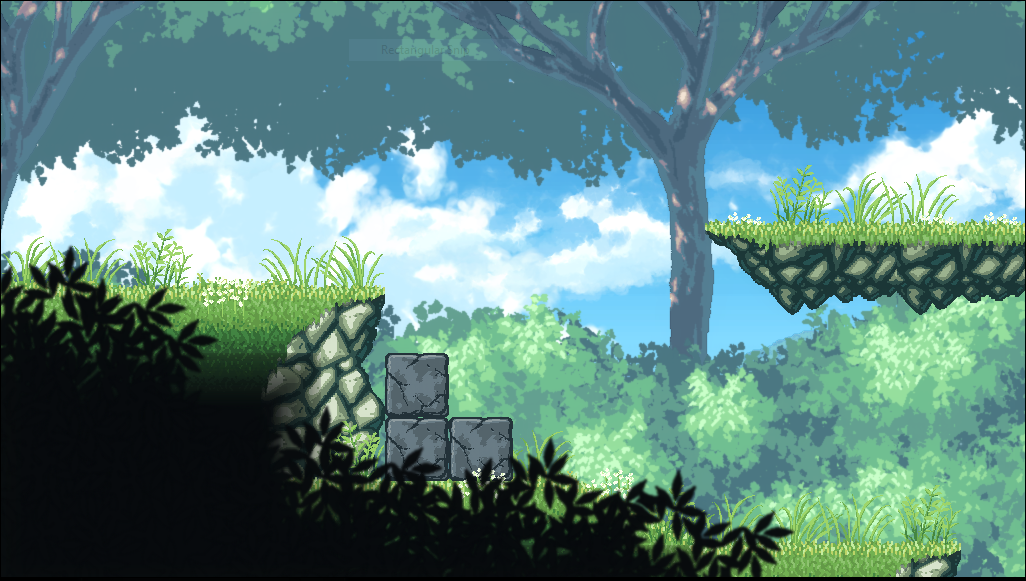
Dunno. Seems to be on the island from Kosmic91's other game.
Later stage, not in the demo.
Oh, so there'll be day stages on what looks like a forest? Very interesting :)
Pretty good demo. Waiting for updates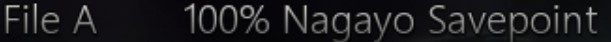
Great game, at least for what's available.
I think it would be good for the demo to have some kind of reward for reaching 100%, like a gallery mode or something like that.
Only for the Patreon version
Wow, a very promising game
So... apparently ghost girls and the red oni are hostile to one another and share identical animations with Kotone!... Interesting! On another note, I have round where Kosmic placed the secret treasure hunt room with Risa!
how you can do it ?
Have the oni and ghost girl fight each other basically :P
This looks awesome.
This game is nice. Kotone's cute and sexy.
Though one thing I'd like in future updates is ways to get naked more quickly than to exploit those sickle bags.
I really like this game. The character is great, every animation frame is great, a casual spooky platformer. Seriously looking forward to future updates. Wouldnt mind it having a little more H to it
but i cannot find the yellow paint, or how to use the eye symbol in the house with the yellow block in stage one. Every walkthrough i look up looks like very different version than what im playing
Besides that, the areas and map has been changed, while there are a lot of areas that persist since the previous version. There is a lot more areas to explore and run through. So my video should serve as a decent enough walkthrough... Structurally though, the levels feel better to play through, although there is a need for backtracking to actually get S rank in these levels or to get all the items. Like health upgrades or attack upgrades.
I am definitely looking forward to the next update though! I also included what the shopkeeper says when Kotone is nude too :P
How do I get yellow spray?
Ok, so I did get past stage two, but how do I get past stage three? I've been looking for a way to complete it for two says, but I've yet to find out how to have both blocks deactivated
Seems like the main objective of Level 1-3 is to get the Yellow Can and then revert back to where you came from.
I did get the yellow can, defeated the ghost girl, and open the blue blocks, not in that order, but I don't know how to disable both of the blocks
Shoot the Triangle with the Red Can.
ok, so I've gotten past the blue and yellow blocks now, but I'm now being blocked by red blocks near the end
if you referring the stage 3, you cant ''beat'' the level at the moment, in the room with harpy graffiti and two blocks (red and green) is a dead-end, it's intended to halt player from progressing
bring the yellow spray can to stage 2 and beat the secret boss in there (afterward you can visit two extra stages from what i heard)
The 0.2 game has a lot of clipping bugs where Kotone will go out of bounds.
Man, anyone have any idea what to do in the room with the yellow sun mark? it's in the first level.
You need to get the Yellow Can from 1-3 to do that puzzle.
I think I made a wrong suggestion about the damage to the kotone's costume in the past. My guess is, I think I can set whether to disable the costume for each part. If this is correct, I hope the location of the attack determines where the kotone's clothes are disabled. Now, if kotone attacked from certain damage, it seems to be disable in the order of jacket, top, bottom, and underwear.
Any plans for new animations and/or enemies Kosmic?
wow, fluid movement, multiple weapons and an incredible art with parallax included, certainly a more than solid base, but the stela that leaves the character looks good at the beginning but playing a while starts to make me dizzy because I have visual weakness, it would be nice if it could be disabled, and I seemed to notice that the game has no coyote time? it seemed to me when trying to jump from the roof.
I came for an H-game but I got a GREAT GAME.this game is challenging, cool art style.
looking forward to the full game. <3
How many updates can we expect before you start a new project and abandon this one? Trying to see if this is even worth waiting on since I still have heard Moon Rhapsody is not worth playing yet and few updates are headed towards it.
It's definitely worth to trying out uniqe Moon Rhapsody style and what vibe it has even in it's pretty good demo!
I wish to support, but after played it and found no h anim i just deleted it....sadly.
It looks like a waste of potential
There is uhhhhhhhhhhhhhhhhhhhhhhhhhhhhhhh... 1 h-scene in the demo currently and besides that... you can strip Kotone which requires getting hit. The small, sag enemy is best for that besides having lots of health to take both clothing and hp damage!
do you mean those little sack enemies with scythes?
Yep, they seem to do the most clothing damage when compared to the actual damage they do to Kotone!
In the end couldn't get past the challenge of moving that paint block to jump up and onward. The timing is just a bit too tight. With that said this game feels like it's having a bit of an identity crisis. It's too lewd for it to simply be a fun challenging platformer. But it's not lewd enough to be a full fledged H-game, I absolutely love the art style and just really wanted more out of this. I'm not gonna ask or beg for it, but in my opinion this could be a fantastic platformer or H-game, but if it's going to keep being developed with no change in direction it's most likely to fall into a small niche where it is simply not worth the time to enjoy it fully.
Having sought some advice I made it through, and once you know the controls and the interactions a bit better I really like the concept. Really hope to see more of this, the artsyle and gameplay are great, just wish there was more H-content or at least an option to get access to it easier. That's not to say everything needs to be reworked either but the amount of hits it takes to even start losing clothing is excessive to say the least.
This is a very good game. I like the character image and background settings very much, and I especially like the thinking on decryption. This game needs very good operation, but it feels inconsistent in operation, so the experience may be slightly poor. Secondly, I hope that this is an H game, and I hope that it can incorporate some elements of guro or ryona (such as the game of sinisistar). After being defeated by the monster boss, the boss will come to eat the corpse. Such a bloody scene will be very interesting. This is my suggestion. I hope the author can consider the development of this aspect. I really think this is a game with great potential.
I translate with the software.Hope you can understand my meaning.
I hope that the clothes are damaged or that only the part is destroyed in response to a specific location. Do you have any plans for that?
(I used a translator, but did it convey the meaning well?)
Clothes are destroyed based on multiple factors except for the amount of damage an attack deals.
I stuck right there, walljump dont work properly
A lot of people seem to have trouble wall jumping, you have to jump towards the wall and keep the button held down while pressing the opposite direction of the wall. If you let go of the jump button or are in a falling state facing away from the wall it will not work.
nice game
Another game with stellar graphics and solid gameplay.
I really like the level design. Not too straightforward, but still satisfying to explore (1-2 in particular). I only encountered two major roadblocks in total:
The character controls have solid bases, but could be made more intuitive. I don’t think they’re as bad as some people say, but I can see why they would be complaining about it. They did feel clunky until I was able to figure out all the little subtleties, and learnt to work around them. Trying to enumerate them all feels like a lot of nitpicks, but the cumulation of these is what gives off the overall feeling of clunkiness.
A recurring issue is actions being too dependant on the character’s state, and not so much on the inputs. Certain short animations (crouch, stand-up, turn-about) will lock you out of other actions for a split second, which makes the input for some actions very timing-sensitive: pressing the correct keys just a tad too fast will cause some inputs to get eaten away, and the wrong action to be performed.
Most cases can be fixed by implementing either input buffering or animation-cancelling for those action.
Suppose your character is facing left, and you want to do a frontflip to the right. If you press and hold
[Right]->[Jump]too fast, she will do a straight-up jump instead, (despite still turning around to face the intended direction). If she was crouching and had to stand up before turning around, the delay before she can frontflip will be even longer.Jumping while holding a directional key should always result in a front flip in that direction. (This was a much bigger issue before v0.1.2 when trying to grab ledges. Letting the character grab them during backflip was a huge help, since backflips are a lot easier to pull off consistently than frontflips.)
Suppose your character is facing left. If you try chaining a light attack to the left with one to the right. Pressing
[Atk]->[Right]->[Atk]too fast will result in both attacks going to the left. Pushed to the extreme, spamming light-attacks will cause directional inputs to be ignored pretty much indefinitely. This also applies if your try to crouch or stand up in-between attacks.This mostly happens to me while fighting the ghost lady, because she involves a lot of crouching and flip-flops. (She is still very fun to fight nonetheless).
In this case, directional input should take precedence over the attack inputs.
If you try chaining a light-attack with a heavy attack, pressing
[L-Atk]->[H-Atk]too fast will result in two light attacks instead. If you then proceed with spamming[H-Atk], the character will spam light attacks.I can’t picture a situation where I would want the heavy-attack button to result in a light attack. I’d rather
[H-atk]be completely ignored until the light attack animation ends.While running with a paint can equipped, pressing the light-attack button will instead result in a heavy attack (firing the spray paint).
Again I can’t picture a situation where I’d want this button to fire the paint. I’d prefer if the character did the same attack as when no weapon is equipped.
When crouching, the character will refuse to start crawling until she has finished playing the entirety of the crouching animation. This including all jiggle physics, making it unexpectedly slow. It doesn’t usually happen in fast-paced situations, so it’s not a huge problem, but it still contributes to making the controls feel irresponsive.
By contrast, you can transition into a slide-kick immediately after pressing
[Crouch]. Optimally, crawling should be able to cancel the crouch animation in the same way.From a standing-up position, the character will refuse to fall through a platform if you double-tap
[Down]too fast. The delay you have to wait between taps isn’t as long as for crawling, but I still run into this a lot.Aiming the spray paint upward is fine, but aiming it down is much more awkward. Using
[Left]/[Right]instead of[Down]isn’t very instinctive. But mostly, there are a lot of cramped spaces that don’t really give you the freedom to take a step forward before firing. (E.g. when fighting smaller enemies like the toads or crawling shadows). To avoid taking that step forward, I have to press the two keys as fast as possible, at the risk of pressing them in the wrong order, and firing in the wrong direction.I think it’d be a lot more comfortable by reworking the aiming mechanic :
Hold the attack button to aim, and release it to fire. While aiming, all other movements would be disabled, so all directional key could be used to adjust the aim. This completely neuters any risk of the character moving while trying to aim, and would also enable the usage of the actual
[Down]key to aim downward.I think the crouching pose is giving false expectations of what the character can or cannot do in that position:
Visually, When the character crouches, she faces directly at the camera, in a very symmetrical pose. It gives the impression that, from there, she could potentially turn to face either direction.
In reality, she’s already committed to face either left or right, and she cannot change direction without first standing up.
(She will also revert back to this pose after doing a light-attack, giving the impression it is still possible turn around after crawling. )
The crouching direction has some mechanical relevance, since this locks the direction the character can slide, attack, or throw kunais in. In the current state of the game, this doesn’t end up mattering; there are no combats taking place in the vents, and none where sliding is required. But for a new player, who doesn’t know what’s waiting for them, It could potentially matter. (And who knows, maybe this will end up mattering in upcoming levels).
I did waste some time trying to figure out how to turn around while crouched, so as not get bad surprises later on. I was a bit frustrated when I decided to give it up; it felt like I was missing out on something obvious.
Depending on what you want to achieve: Either allow the character to change direction while in that pose, or modify the visual a bit, so as to have her explicitly face a specific direction.
For some reason when I'm hit the spirtes don't change, even on 10 hp
I have the same problem and don't understand why it happens
You mean for clothing damage?
I really like your previous work and is going to try this one out soon.
Also may I ask what game engine made this?
the controls seriously suck...
but the art is awesome, but it's so pointlessly hard to climb walls like Ninja Gaiden does, or the fact that when you stop moving the character slides a bit forward. ´
Overall, the controllers could've been more intuitive and responsive.
How do you pass stage 2? I got the fire and ice spray paints, I got the chest with rewards, the max life potion. I am sick of this level; I've been to every single corner, and I just can't get the skeleton door to recognize me and let me pass.
It just doesn't let me get through.
I see what the problem was. If you don't kill that ghost that gives you the blue flame, then the skeleton door won't turn on letting you pass.
The game should at least give you a hint about this... x_x